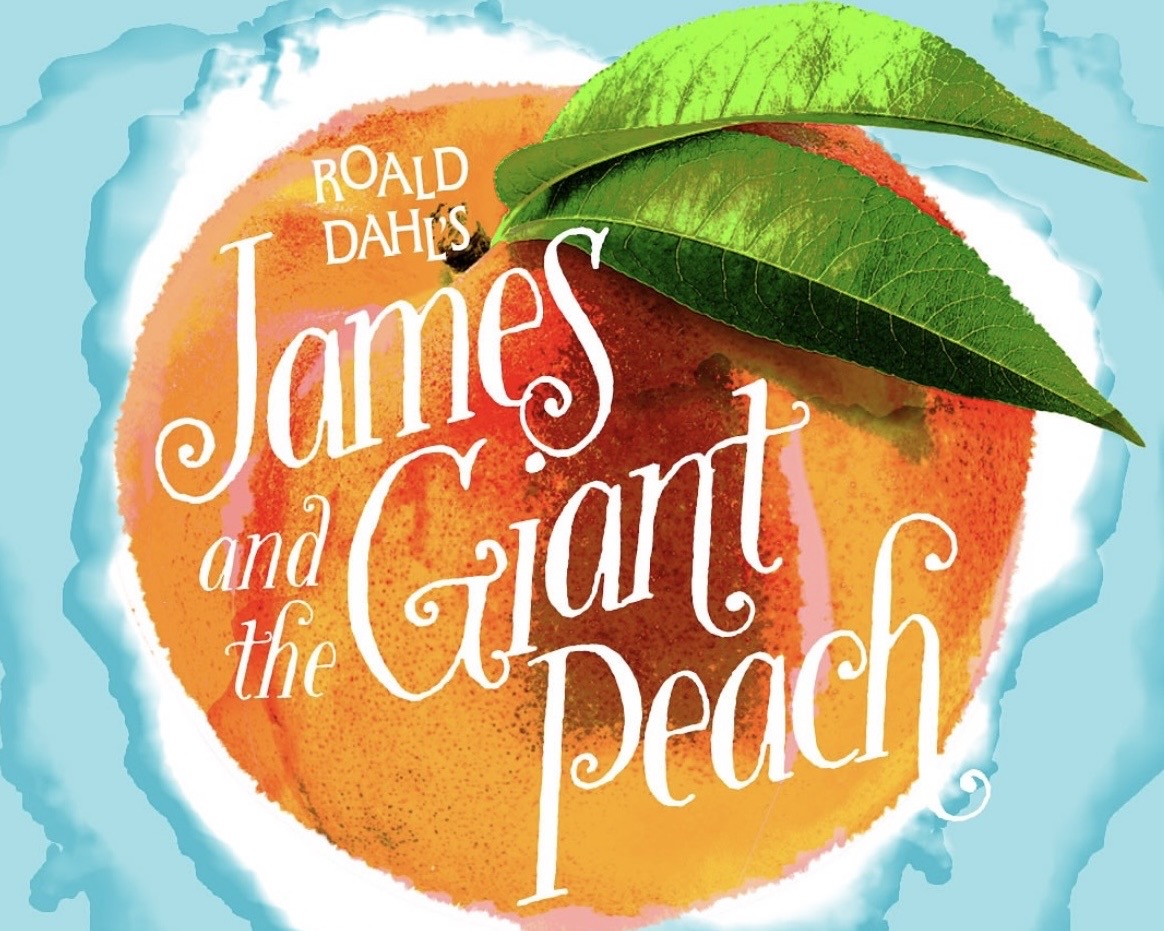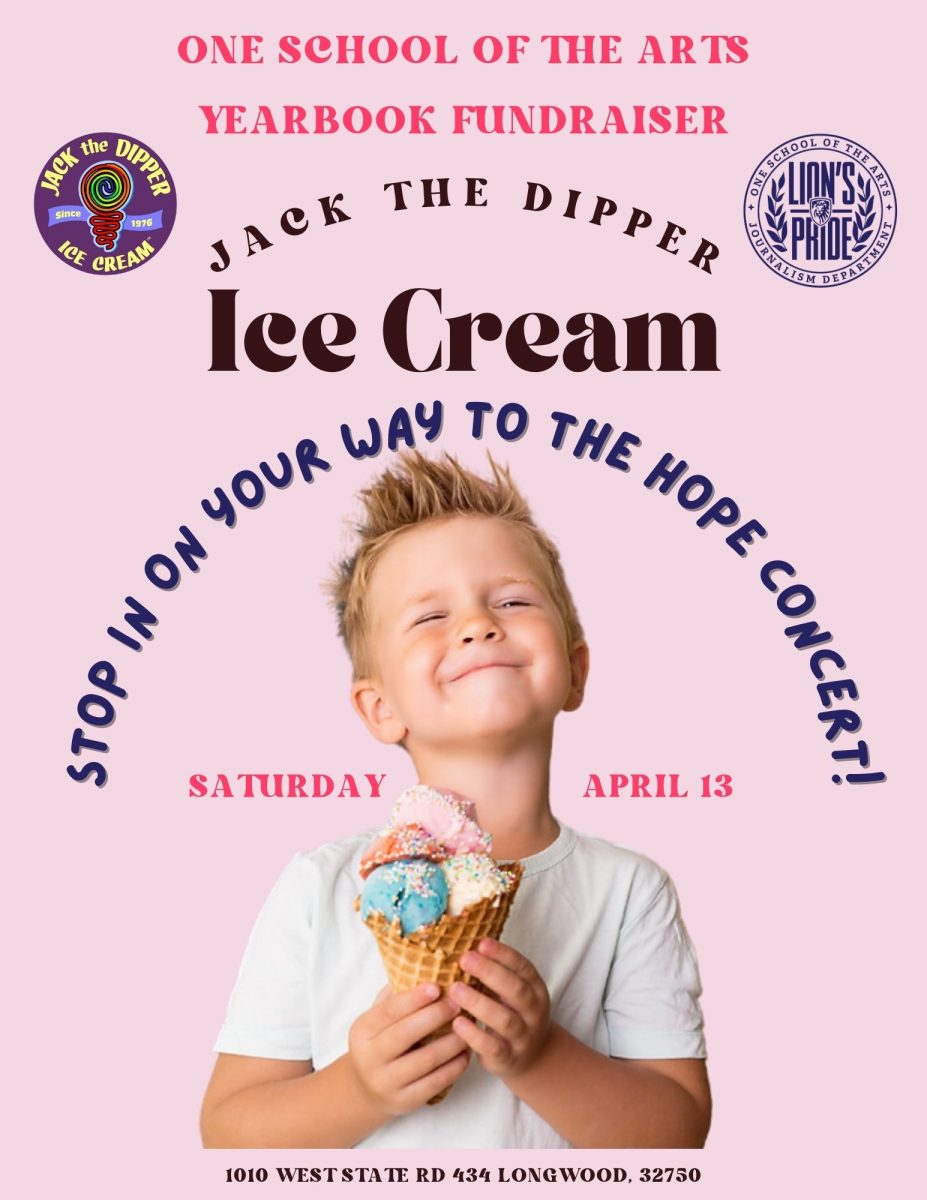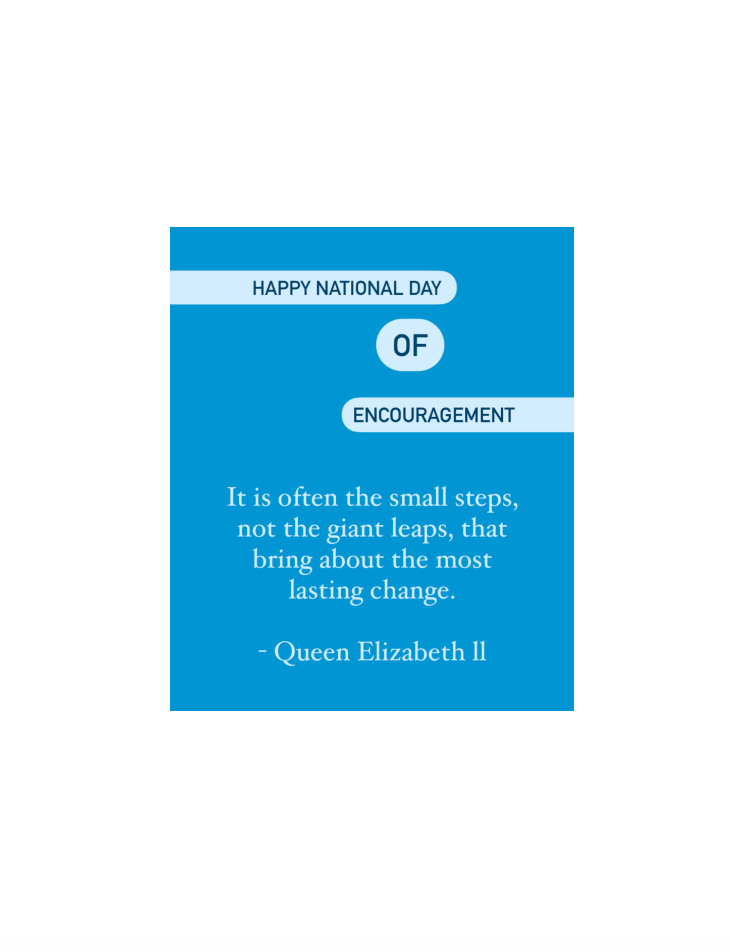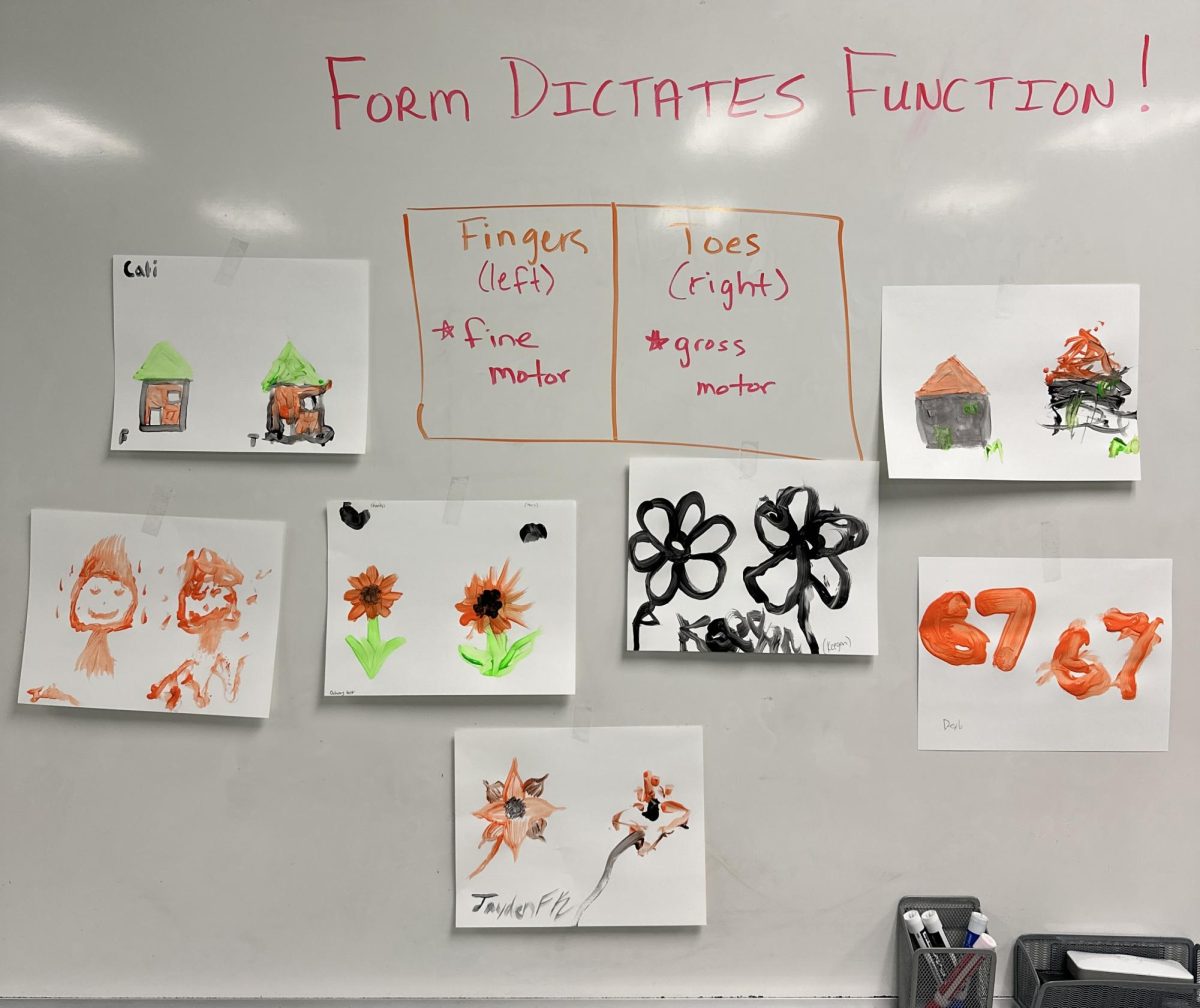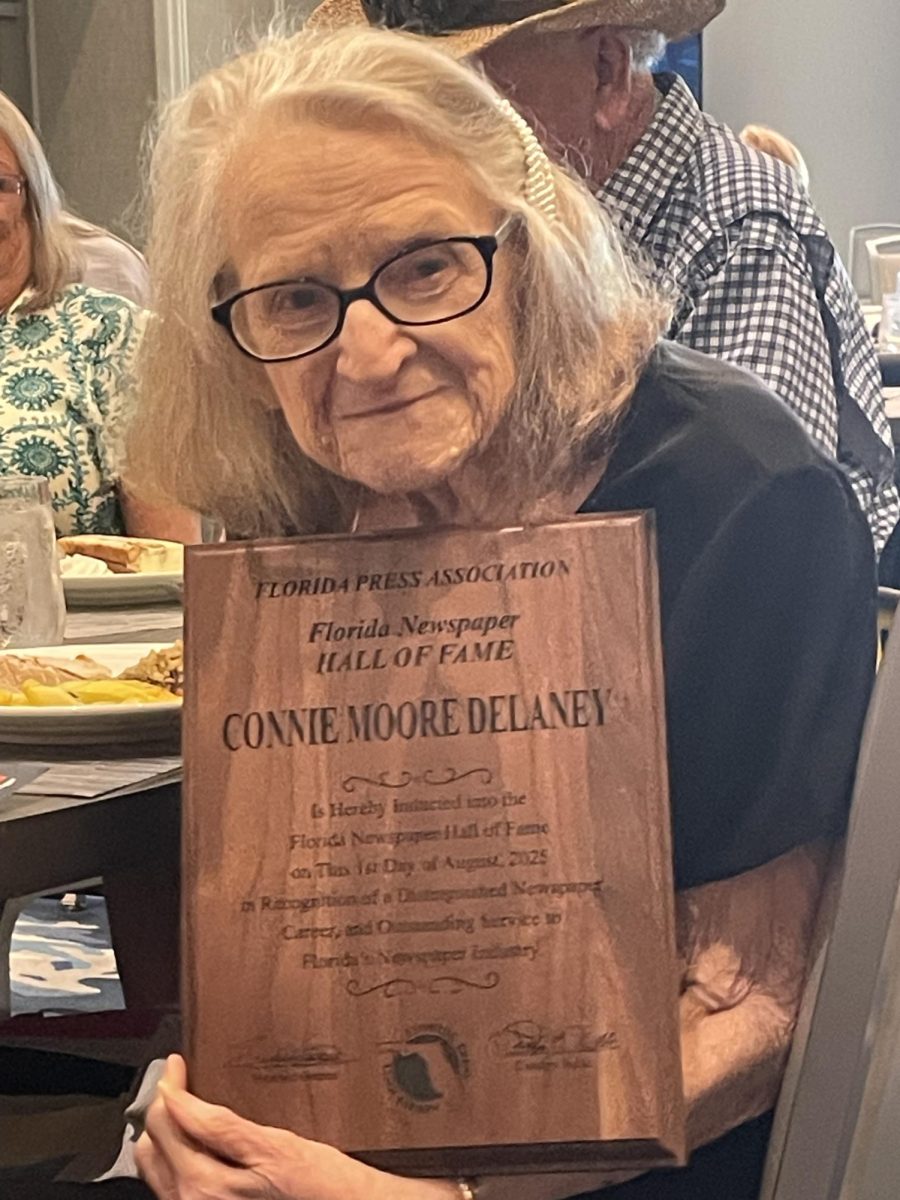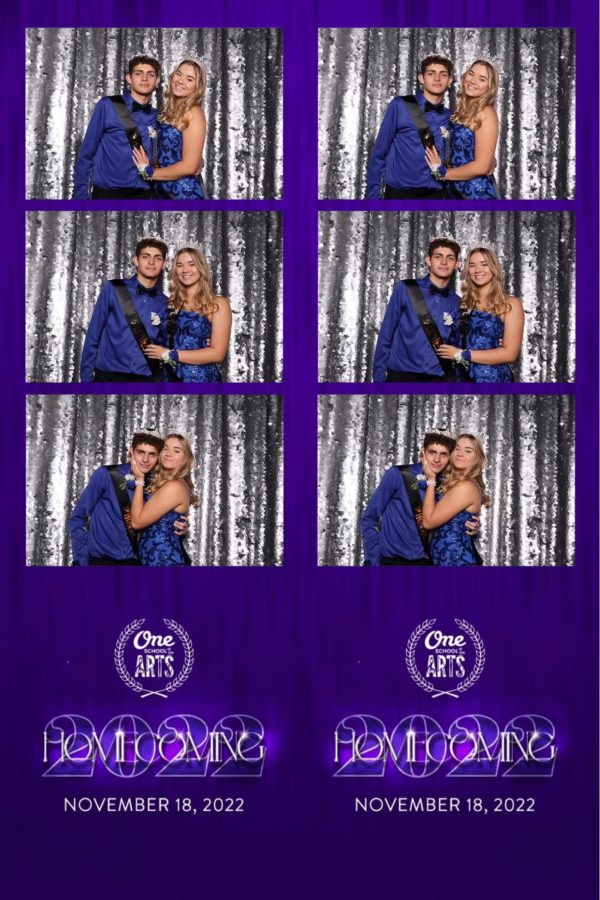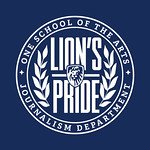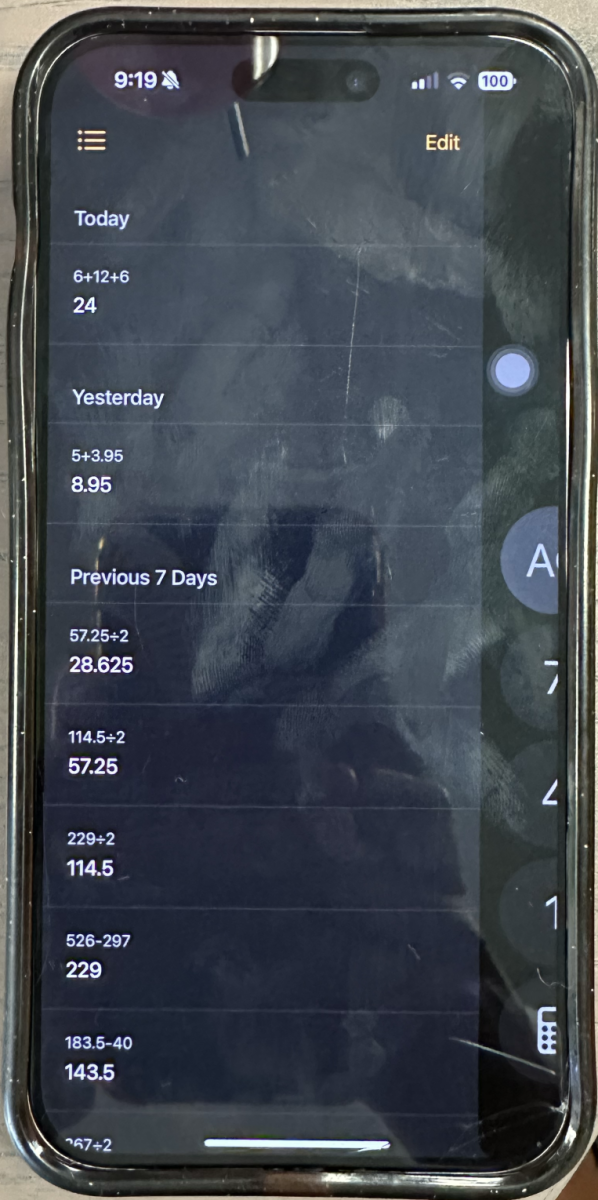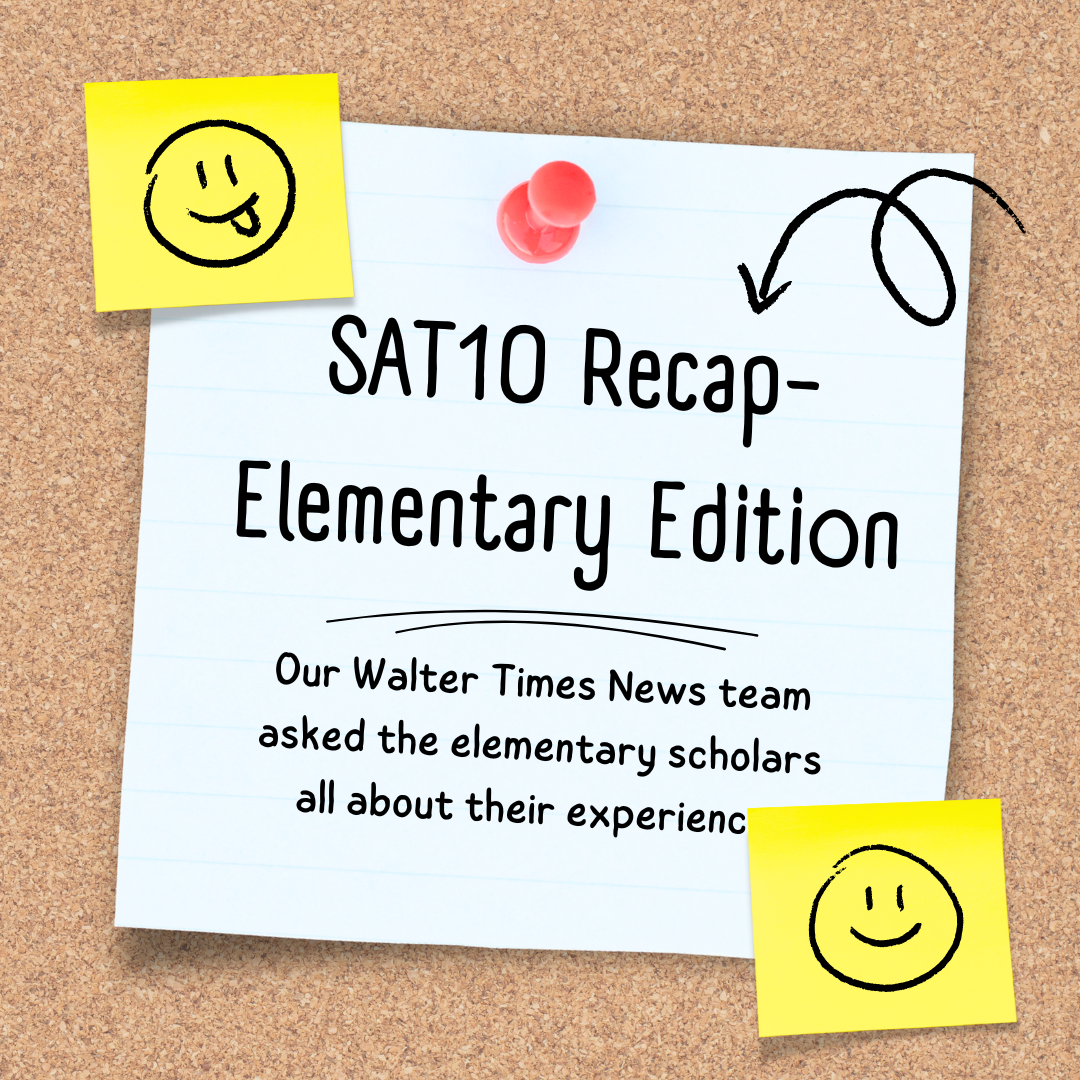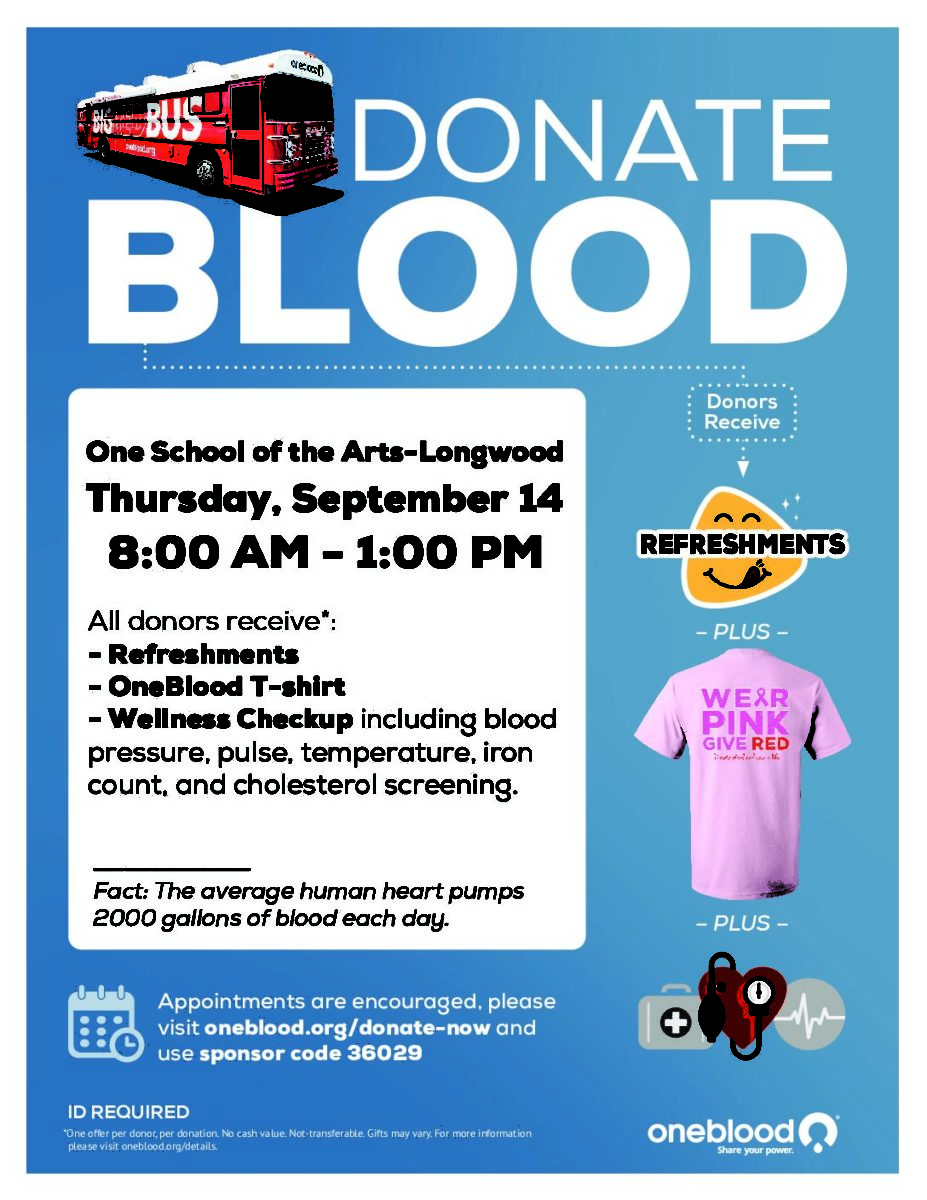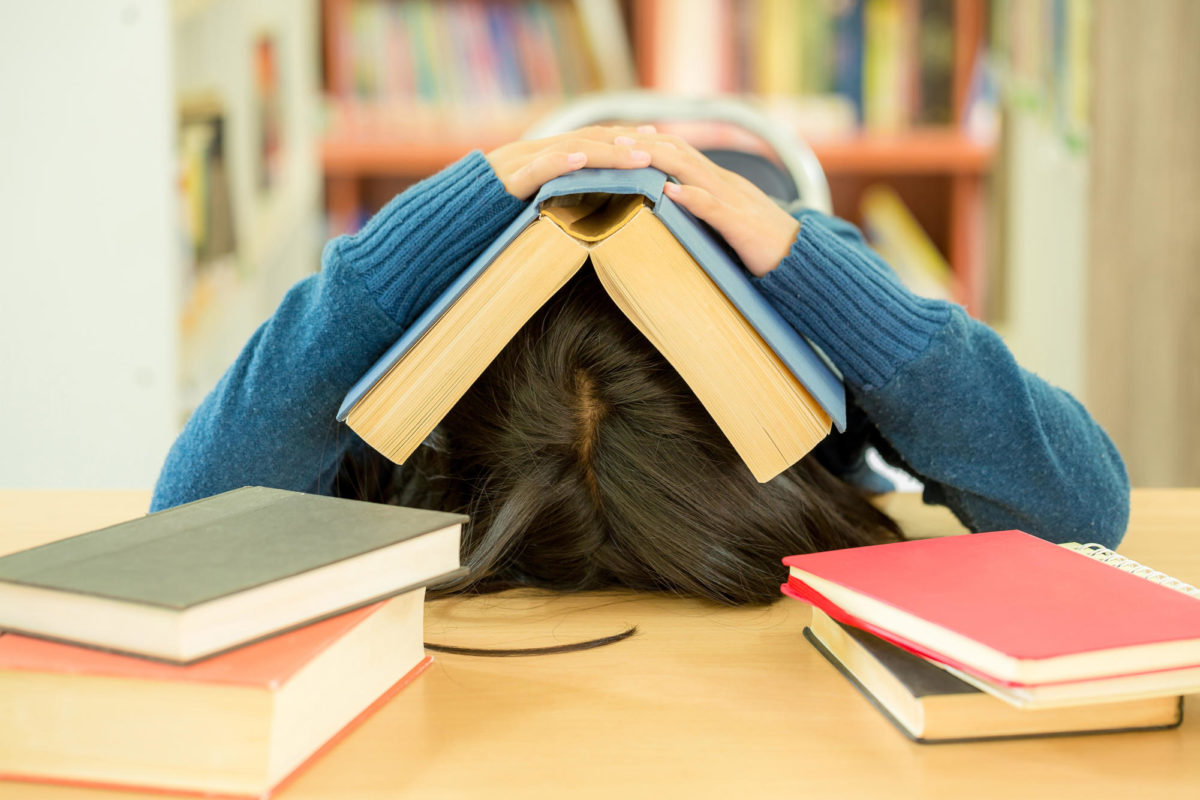After the IOS 18 update, there have been many changes to iPhones, MacBooks, and Airpods, allowing for more customization and personalization on the home screen. Apple has reimagined its design and ability through Apple intelligence, Control Center, Photos, Messages, Safari, Games mode, Wallet, Airpods, Notes and Journal, and Pairing accessories. Within the Macbook, the IOS 18 allows for full usage of the phone, making it so you do not have to reach for your phone when you want a break from work or need it.
Apple Intelligence
Apple intelligence allows intelligence to give users information that is most useful and helpful to their personal experience. This intelligence is helpful in new writing tools that can help users summarize, fix grammar, prioritize notifications, and create unique images to help users express themselves in new ways.
Control center
One of Apple’s most noticeable updates to the phone is the control center’s new design and capabilities. With the ability to customize what is on the control center, each user is presented with a unique layout and experience. Adding new controls is accessible by going to the control center and hitting the plus sign on the top left of the screen. Then press the button at the bottom of the screen that says “Add a Control”. From there the control gallery will appear where users can add different applications and controls. Another update to the control center is the four groups on the right side making it easier to access the control center, music, home, and cellular screens.
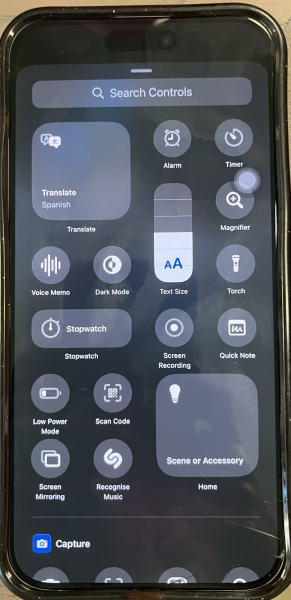
Photos
There have been many updates to the Photos app including automatic organization of the photo gallery and the customization to reorder and pin collections. The overall view of photos has changed from different pages to one with a continuous swipe that shows all photos and below collections of photos such as featured, favorites, memories, and more.
Messages
Messages have been redesigned by adding new emojis, bolded italicized underlines, and crossed letters. Tapping on the text bar and hitting text effects, brings you to a new table where you can change the letters and their effects. The effects are how the words move when they are sent and they include big, small, shake, nod, explode, ripple, bloom, and jitter. Additionally, the update allows you to add any emoji when sending tapbacks and add colors to the old ones.
Another update added to messages is the ability to send messages without wifi or cellular data, instead, it uses satellite. Also, you can schedule when messages are sent based on what time and day they should be sent out. This is helpful for never missing that one friend’s birthday. Messages also support RCS messages (rich communication services) by bringing better media and delivery and read receipts for non iMessage users.
Coming later this year Apple is releasing a mail update by creating categorizations based on the importance, promotions, and messages grouped for scanning. Messages grouped for scanning include receipts, marketing emails, and newsletters.
Safari
The safari application was updated with highlights and a new way of reading articles online. Safari uses highlights to discover the most relevant information to the reader such as directions and quick links. The app also creates a summary for users to get a feel for what the article is about before reading.
Games mode
This new mode allows users to have continuous gameplay with minimal interruptions from background activity and notifications. Furthermore, this mode allows AirPods to connect to wireless controllers and use spatial audio for full immersion into the game.
AirPods
Airpods now can have hands-free Siri interactions by nodding instead of tapping for yes or no. Another feature is the ability of voice isolations which is helpful on calls in windy or noisy environments.
Notes and journal
The notes app has had a major update with several new features such as users creating live audio that transfers into a transcript, and entering expressions that are solved instantly. Collapsible and expandable notes, and highlighting. These new abilities make note-taking easier and more visually appealing.
Additionally, the journal app has also been updated through specific places to journal for well-being, tracking goals, a better organization to sort and search for past journals, and widgets to track goals and present writing prompts.
Along with all these major updates there have been updates to other applications such as passwords app, maps, Apple TV app, home app, privacy and security, Accessibility, Calculator, Wallet, Pairing Accessories, Calendar, Freeform, SharePlay, Emergency SOS live video, Apple Fitness+, and Phone.
Refernce
iOS 18. (2024). Apple. https://www.apple.com/ios/ios-18/